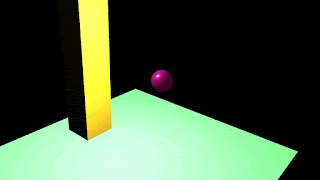Here's a place to buy products with my bizarre art on them!
http://www.cafepress.com/noahscherssurefireshirtservice
I am Noah Scher. I have spent my life learning a variety of different art skills. I have a knack for digital illustration with Adobe Illustrator. I also have photoshop, painting, pen/pencil-on-paper illustration, and animation skills. Feel free to commission me! Contact: noah.scher.15@cnu.edu, noah_scher@yahoo.com
Thursday, August 31, 2017
Wednesday, August 30, 2017
Tuesday, August 29, 2017
Gladius Render
I decided to keep on rendering swords! It's a nice, fun practice for modelling! I learned how to use the extrude tool today, as well as how to fill gaps in an object.
Monday, August 28, 2017
Sunday, August 27, 2017
Today I learned how to use Maya's Quick Rig tool to make a rig, using a tutorial model. I also learned, both through that tutorial and consequentially, how to use the Pivot Mode, create Parent Groups, change brush sizes, and how to edit the individual parts of a rig. Tomorrow I'm either going to make my own model, or I will learn how to make a rig from scratch.
Friday, August 25, 2017
Broadsword Render
Here is a render I did today of a broadsword! I got more practice making better-looking objects. I also figured out how to apply a texture to a specific object, which meant I could give the hilt a leather texture.
Spear Render
Felt like doing some more work, so I also worked on a render of a spear! I like the way this one turned out!
Thursday, August 24, 2017
Rendered Uruk-Hai Sword
I figured, what better way to learn Maya 2018 than to try making swords? I started out with a really simple one, an Uruk-hai sword from the Lord of the Rings movies. I hope to get more detailed with the modelling once I get a good grasp of how it all works, but for now I'm proud of this!
Wednesday, August 23, 2017
3D Ball-bouncing Test
Update: the render worked! Sadly, I still can't use the much shinier and nicer looking Arnold render and export it to .avi, but I did manage to use the Maya Software render! Enjoy!
Daily Blog, Number 1, 8/23/2017
I've been reading Show Your Work! by Austin Kleon. Lots of good advice. Some of it was putting out a little bit of your process every day, record stuff, show works in progress if you're comfortable with it. I like that idea, so I'm gonna do just that!
Yesterday and today I've been learning Autodesk Maya 2018. It's a really versatile program, and I can't wait to learn how to use it to the right extent! I've made a small animation with it, nothing complicated, a looping bouncing purple ball animation. I've spent a lot of today trying to figure out how to export it to video (for some reason, the new and shiny Arnold program that comes with Maya 2018 doesn't have .avi or .mp4 options, and when I try to export .avi with Maya Software, it only export one frame). Bit of a roadblock, so for now I'm sticking to animating the frames with Adobe AfterEffects. Sadly, there are 200 frames. Gotta remember to cut down on the frames, as that's definitely too much. Once it's rendered in AfterEffects, I'll have to slow it down.
I have an idea to try putting all the frames together with Adobe Premiere. I'm not as experienced with it, I've only used it to put video clips together. Maybe it will work.
I've been reading Show Your Work! by Austin Kleon. Lots of good advice. Some of it was putting out a little bit of your process every day, record stuff, show works in progress if you're comfortable with it. I like that idea, so I'm gonna do just that!
Yesterday and today I've been learning Autodesk Maya 2018. It's a really versatile program, and I can't wait to learn how to use it to the right extent! I've made a small animation with it, nothing complicated, a looping bouncing purple ball animation. I've spent a lot of today trying to figure out how to export it to video (for some reason, the new and shiny Arnold program that comes with Maya 2018 doesn't have .avi or .mp4 options, and when I try to export .avi with Maya Software, it only export one frame). Bit of a roadblock, so for now I'm sticking to animating the frames with Adobe AfterEffects. Sadly, there are 200 frames. Gotta remember to cut down on the frames, as that's definitely too much. Once it's rendered in AfterEffects, I'll have to slow it down.
I have an idea to try putting all the frames together with Adobe Premiere. I'm not as experienced with it, I've only used it to put video clips together. Maybe it will work.
Subscribe to:
Posts (Atom)